Step-by-step guide to adding and managing sub-accounts under your Insighto agency.
- Click on Manage Agency
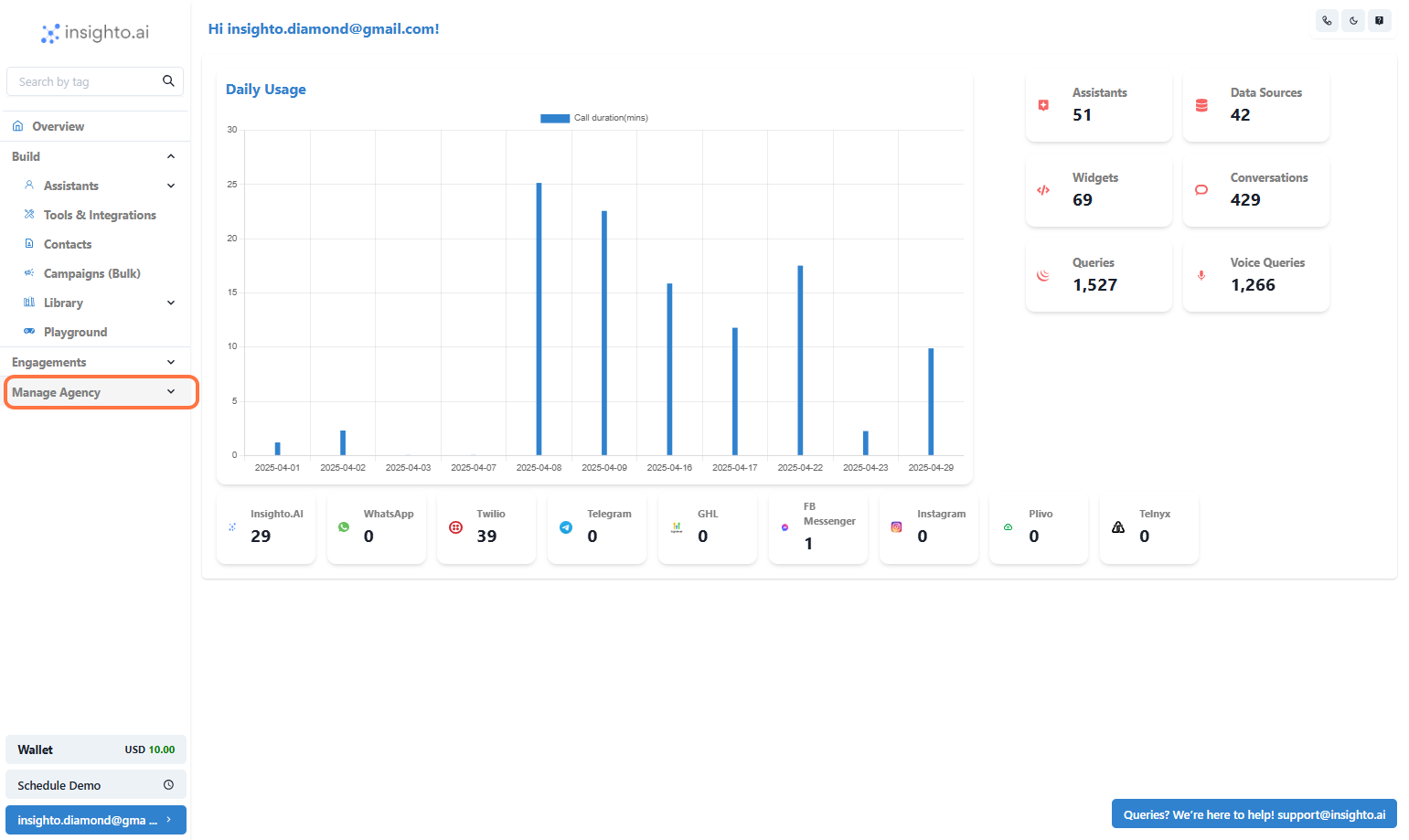
- Click on Sub account

- Click on Add
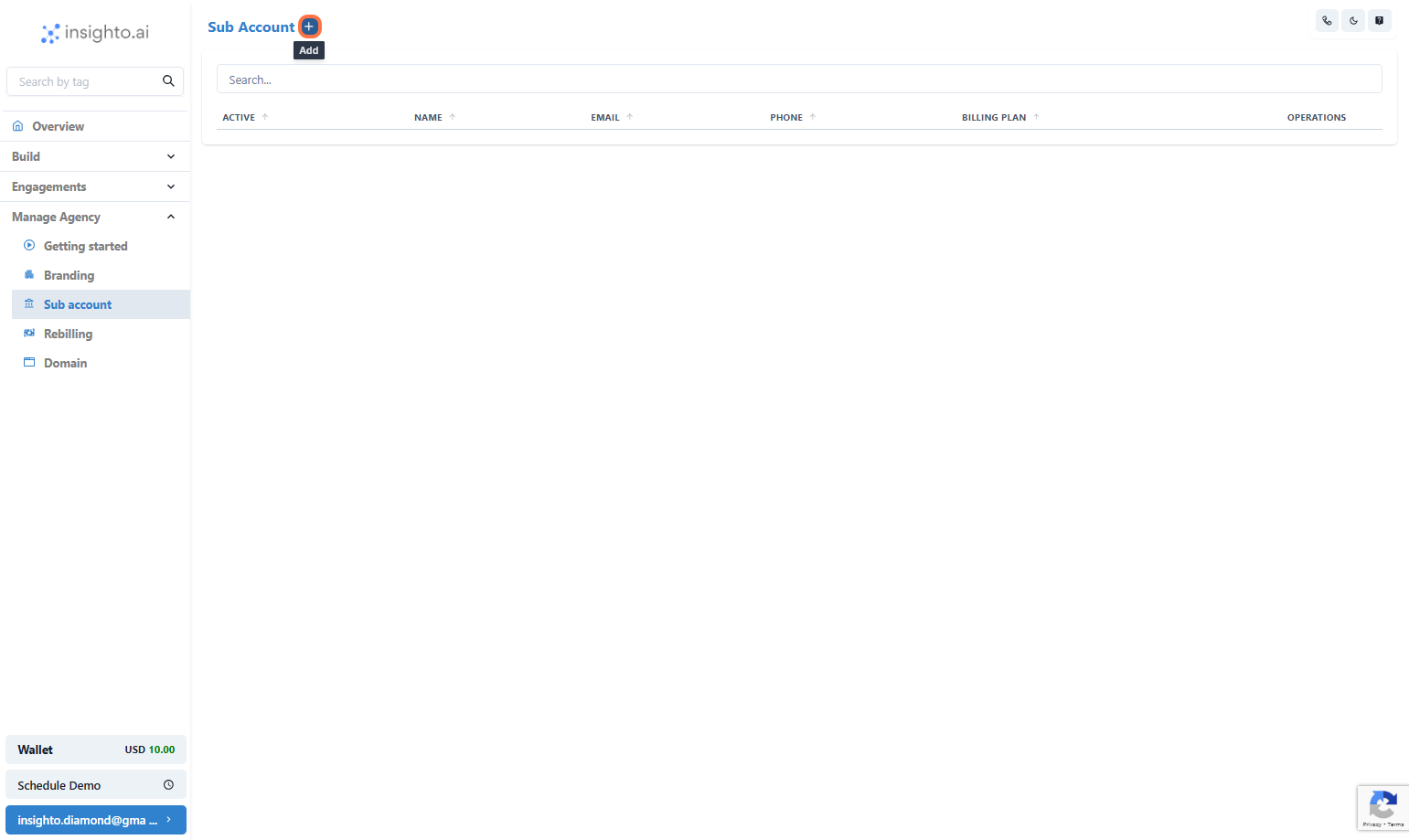
- Click on Add Sub-account…
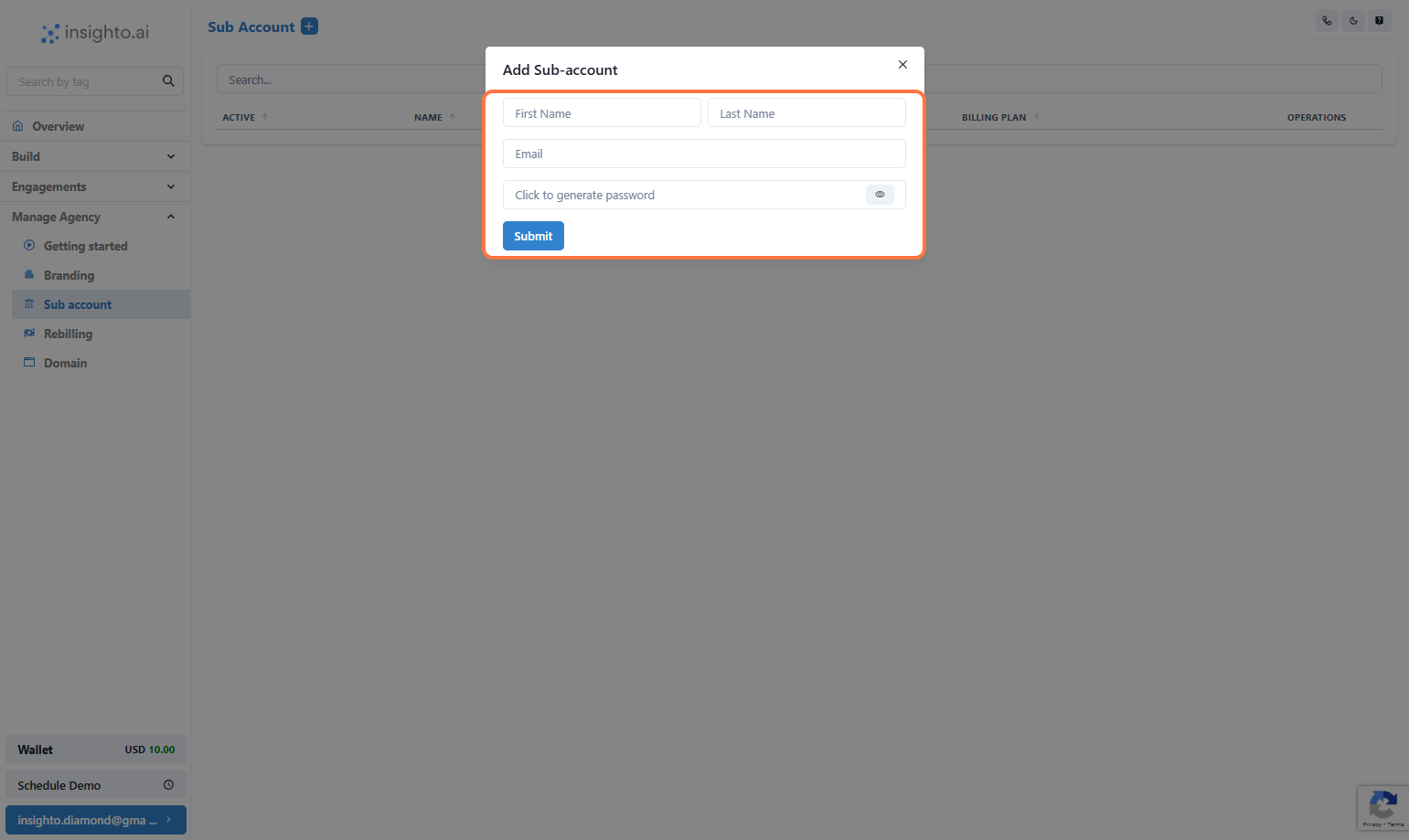
- Click on Submit
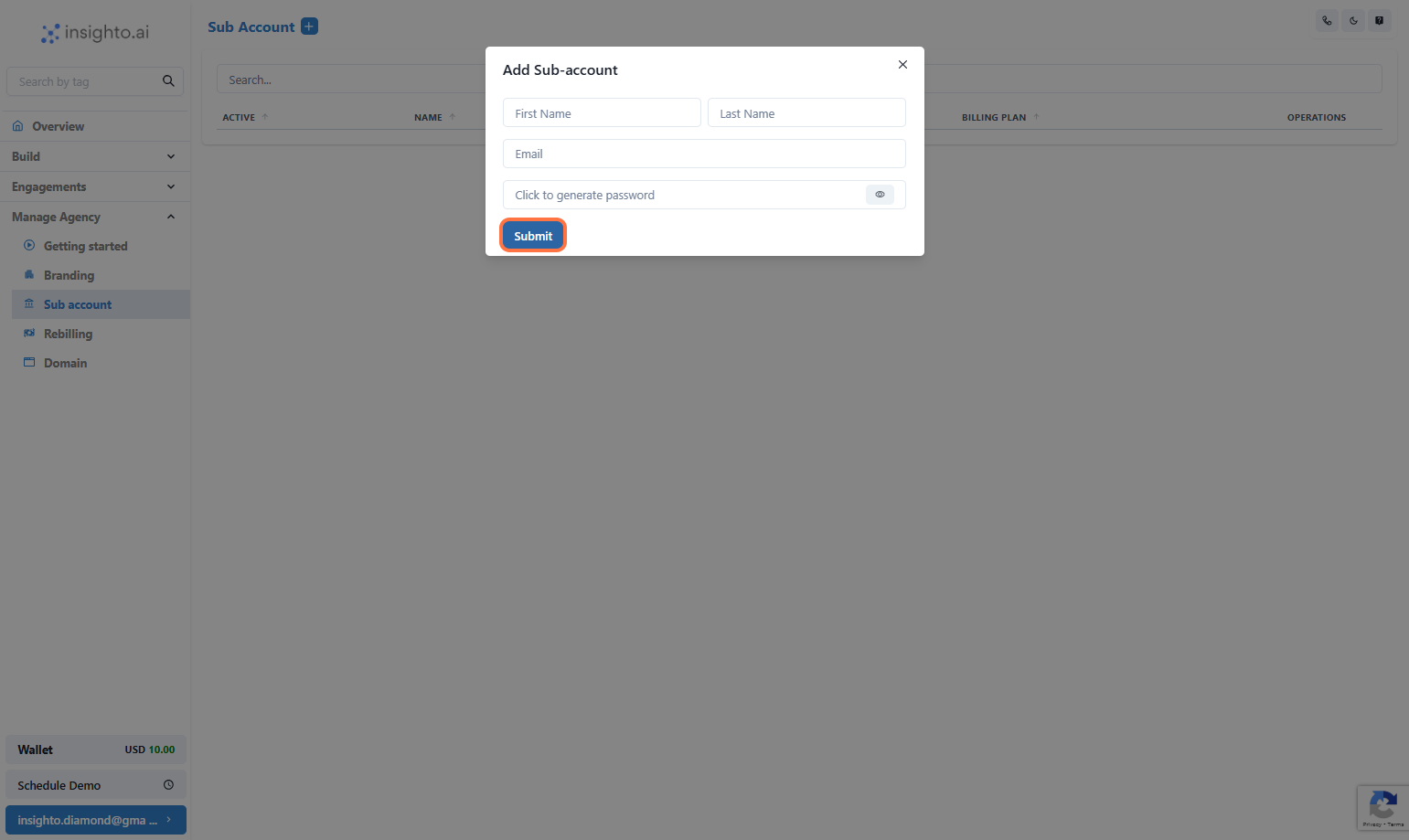
✅ Sub-Account Setup Complete!
🎉 Congratulations! You’ve successfully setup your first sub-account.- Client Account Management Options
Access the client account directly for a hands-on experience. 👉 2. Activate/Deactivate
Quickly toggle between active or inactive status for the client account. 👉 3. Change Plan
Easily update the client’s subscription plan based on their needs. 👉 4. Reset Credits
Manage and reset credits for the client’s account as needed. 👉 5. Reset Password
Provide the client with a fresh password to regain access. 👉 6. Delete Account
Completely remove the client’s account from your system when necessary.
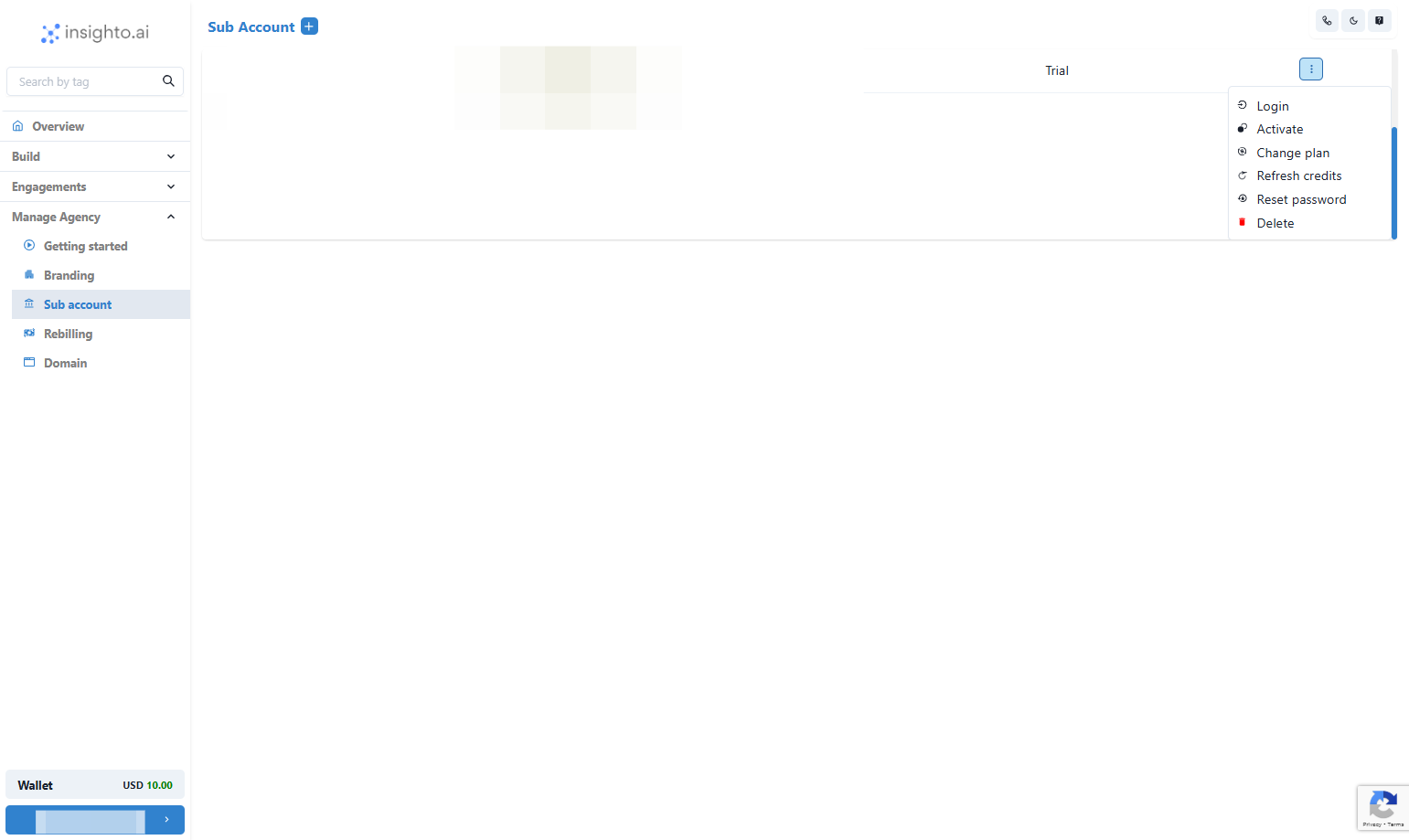
✅ Agency Setup Complete!
🎉 Congratulations! You’ve successfully completed your agency configuration.You’re all set to start managing client accounts and scaling your agency.

